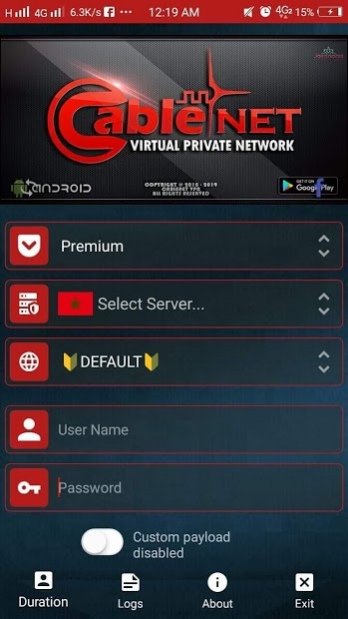CableNET VPN 1.2
Free Version
Publisher Description
Having a VPN can be beneficial depending on why you want to be invisible online. VPNs can protect you but can also be used to do something illegal on the internet. This is when you may get in trouble with the law.
1.) Total Security - You are totally secure no matter what WiFi network you use and what data you share online. VPN Unlimited encrypts all your internet traffic and sensitive information, protecting it from prying third parties, cyber criminals, and hackers.
2.) Absolute Privacy - Keep your web activities anonymous and untracked from any location. ISP’s, websites, hackers, and advertisers are not able to monitor your traffic any longer, as we protect your privacy by changing your IP address.
3.) Secure Wi-Fi Connection - Keep your internet connection protected and encrypt your web communications so that you can surf the web safely whether you are at home, at work, or on a public Wi-Fi connections.
4.) Anonymous Browsing - CableNET VPN provides you with an anonymous web browsing experience so that you can surf the web without fear of being tracked or identified.
5.) Unblock Proxy - Quickly and easily access blocked sites and content such as social media and video and gaming sites with CableNET VPN.
About CableNET VPN
CableNET VPN is a free app for Android published in the System Maintenance list of apps, part of System Utilities.
The company that develops CableNET VPN is CableNET VPN. The latest version released by its developer is 1.2.
To install CableNET VPN on your Android device, just click the green Continue To App button above to start the installation process. The app is listed on our website since 2019-07-09 and was downloaded 11 times. We have already checked if the download link is safe, however for your own protection we recommend that you scan the downloaded app with your antivirus. Your antivirus may detect the CableNET VPN as malware as malware if the download link to vpn.cablenet.teamforbidden.tk is broken.
How to install CableNET VPN on your Android device:
- Click on the Continue To App button on our website. This will redirect you to Google Play.
- Once the CableNET VPN is shown in the Google Play listing of your Android device, you can start its download and installation. Tap on the Install button located below the search bar and to the right of the app icon.
- A pop-up window with the permissions required by CableNET VPN will be shown. Click on Accept to continue the process.
- CableNET VPN will be downloaded onto your device, displaying a progress. Once the download completes, the installation will start and you'll get a notification after the installation is finished.